
Building mobile apps with React Native is a game changer! Instead of writing separate code for iOS and Android, you write it once and get a smooth cross-platform experience. However, crafting a slick user interface can still be a time-consuming process. That’s where component libraries come in, making your UI look polished and professional in no time.
Today, we’ll explore five awesome, free React Native component libraries that will boost your productivity and make your app stand out!
1. React Native Paper
Want to give your app a modern, Google-style look? React Native Paper follows Material Design guidelines to keep your UI clean and sophisticated.
Key Highlights:
🎨 Theming: Customize your app's look easily with built-in theming support.
♿ Accessibility: It’s built with accessibility in mind, so your app can be used by everyone.
🛠 Components: Includes handy components like
TextInput,Button,Appbar, and more.
Perfect For: Apps that need a polished, consistent Material Design look.
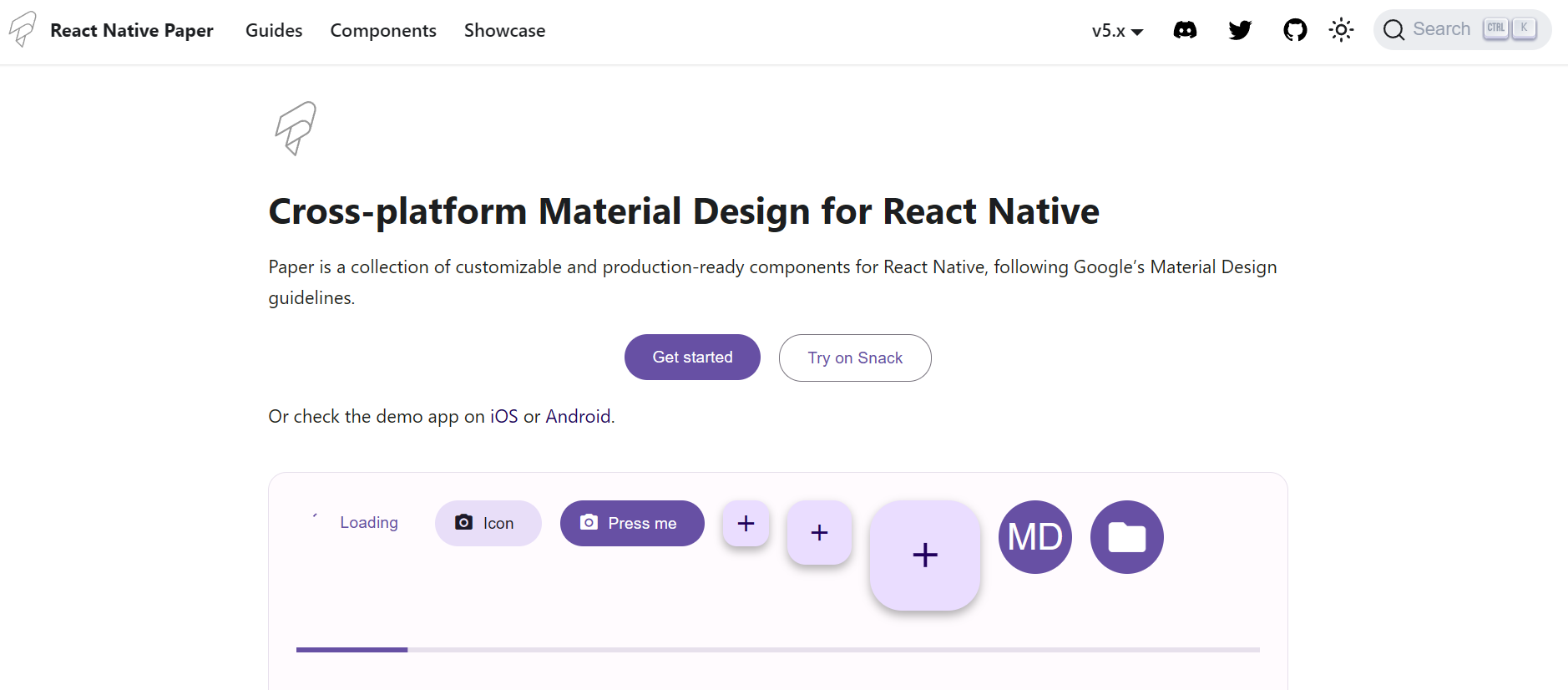
2. Magnus UI
Magnus UI brings a utility-first approach to styling (think Tailwind CSS) and combines it with ready-made components. It’s designed to make building consistent UIs a breeze.Magnus UI brings a utility-first approach to styling (think Tailwind CSS) and combines it with ready-made components. It’s designed to make building consistent UIs a breeze.
Key Highlights:
🧩 Utility-First: Style your components with simple utility props.
🎨 Theming: Customize easily with a robust theme system.
🛠 Components: Includes handy options like
Button,Input,Text, and more.
Perfect For: Fans of utility-first CSS frameworks who want flexibility and speed.
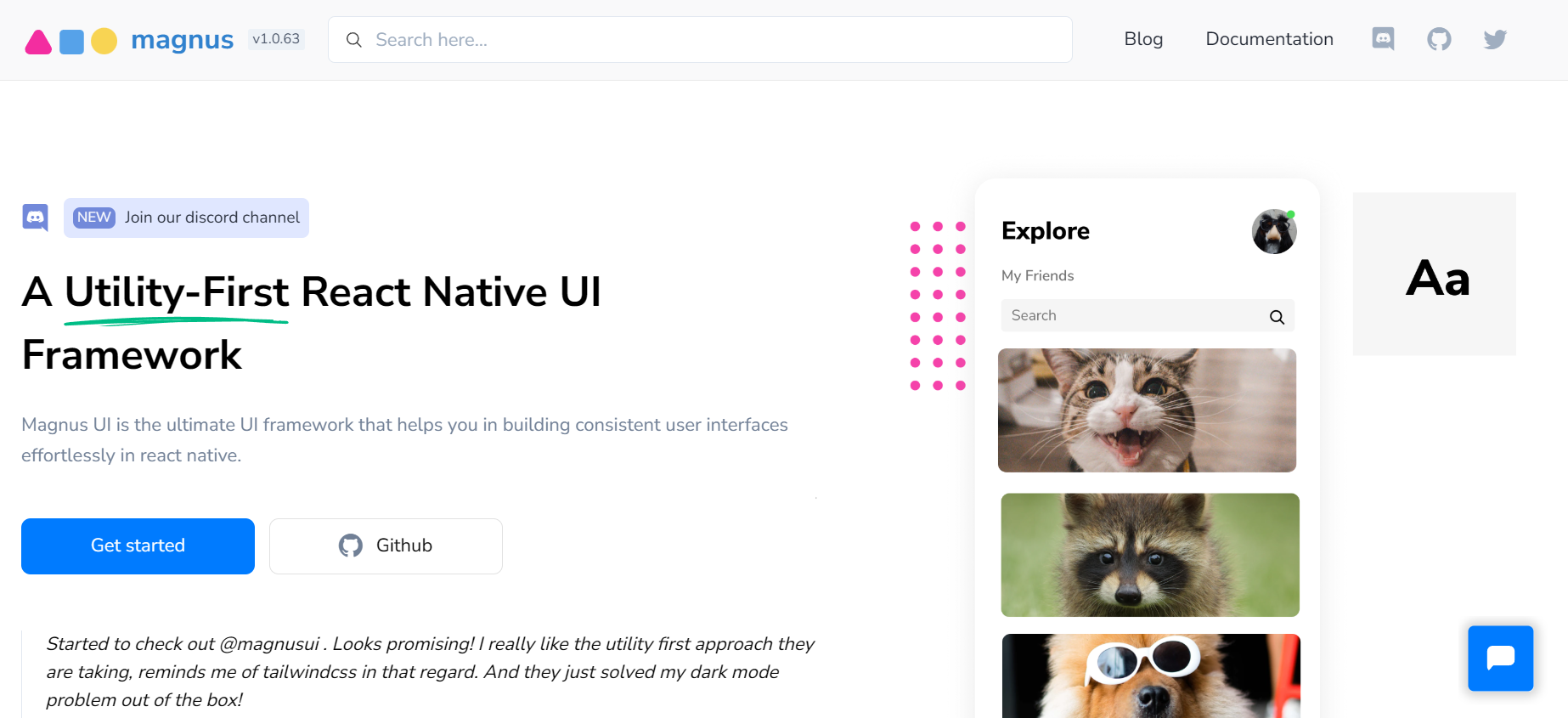
3. UI Kitten
UI Kitten is a fully customizable library inspired by the Eva Design System. Whether you love tweaking every detail or just want beautiful components out of the box, this one’s for you!
Key Highlights:
🎨 Custom Themes: Create your color scheme and typography with ease.
🌙 Dark Mode: Built-in support for both light and dark themes.
🧩 Components: Offers lots of pre-made options like
Button,Input, and more.
Perfect For: Developers who love flexibility and full control over their design.
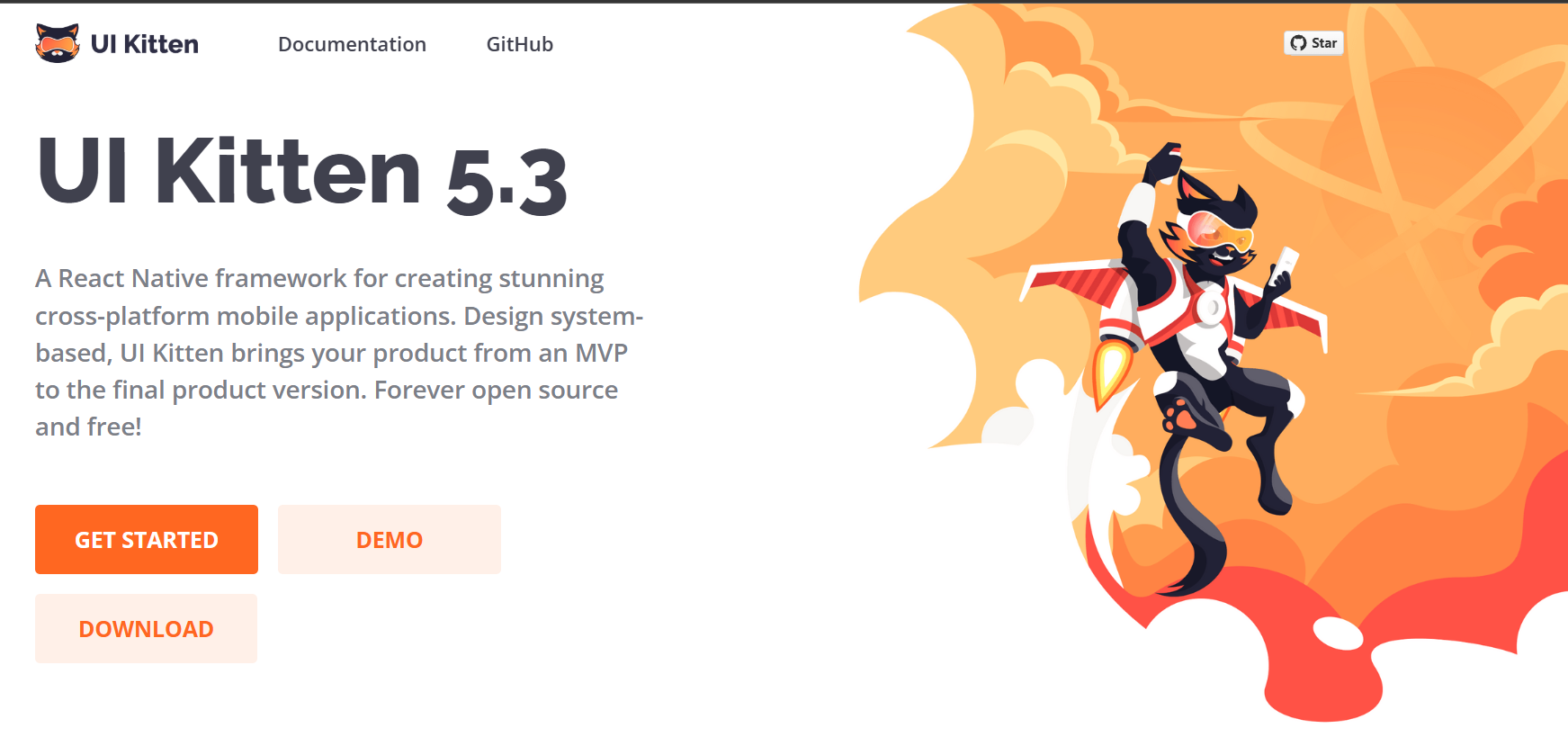
4. React Native Elements
This library is all about simplicity and customization. React Native Elements provides a consistent design system, making your UI work seamlessly across platforms.
Key Highlights:
🖌 Customizable: Easily change styles to match your app’s vibe.
🎨 Icons: Built-in support for
react-native-vector-icons.🛠 Essential Components: Includes
Button,Card,Avatar, and more.
Perfect For: Developers who want a simple yet powerful toolkit with a friendly API.

5. Gluestack UI
Gluestack UI is a versatile library that bridges the gap between React and React Native. If you’re building both web and mobile apps, this library provides a unified set of components.
Key Highlights:
🌐 Cross-Platform: Shared codebase for web and mobile.
♿ Accessibility: Designed with a focus on inclusive design.
🎨 Theme Customization: Complete control over the styling and theme.
Perfect For: Teams that want a single library for both React and React Native apps.
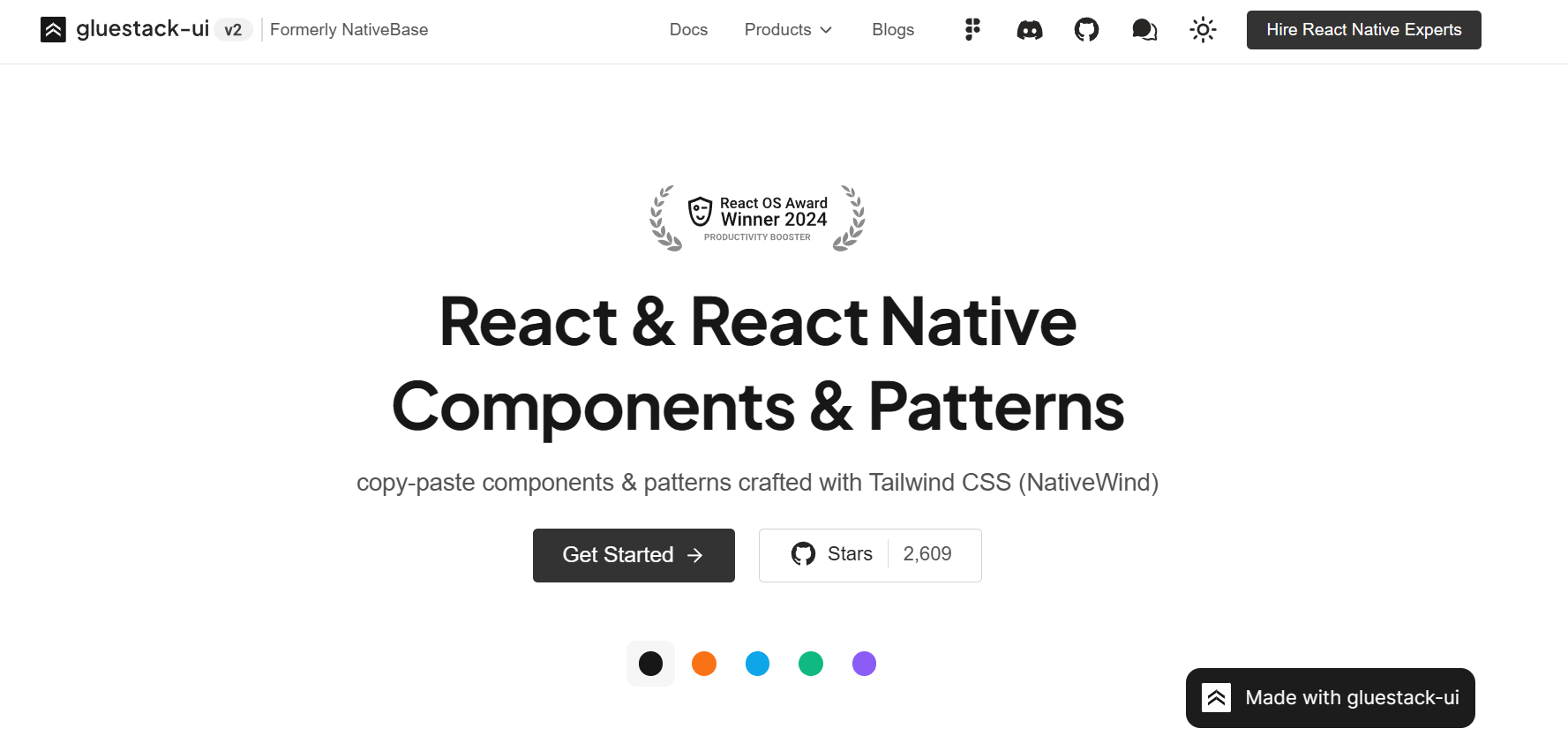
Wrap-Up 🎉
Choosing the right UI library can make or break your app’s user experience. These libraries offer well-crafted, pre-built components that save time and effort. Whether you’re going for a modern Material Design look or prefer utility-based styling, there's something here for every React Native developer.
Happy coding, and may your apps be bug-free!